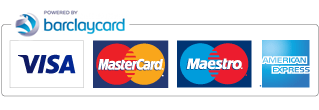Map Search For Property With No Postal Address
 |
 |
 |
 |
 |
 |
 |
 |
 |
 |
 |
|
 |
 |
 |
 |
 |
 |
 |
 |
 |
 |
||||||
Order Progress
Using The Map
To locate the area you require please enter a postcode or town/city name in the address box provided (). Use the zoom feature and move the map to the exact location that you would like us to search. Using your mouse, click on the map and create marker points to outline the area of land you would like us to search. You can zoom in and edit or delete any incorrect marker points created. Please make sure that you are as accurate as possible. You can select between the standard Map, Satellite and OpenStreetMap views to check accuracy.
Deleting Lines
When placing marker points on the map, you can delete your last placed line by clicking the red "Delete Point" button at the top of the map.
Editing Lines
You can easily edit your marked map by clicking the amber "Edit Lines" button. Simply drag as many of the edit points as required to their new location. This is best done at a high zoom level. We also reccomend that you check against each of the map type options (Map, Satellite and OpenStreetMap) to ensure the best accuracy possible.
When you have finished editing the lines on the map, please make sure you click the button again, which should now say "Stop Edit", before continuing.
Payment Options
We provide many online property related services relating to land, including the supply of Title Registers, Title Plans, Deeds and Leases.
We are not affiliated with Government departments or Land Registry, and some of the documents we provide may be available from official sources at a reduced fee, but without the many benefits offered by our online portal.